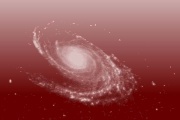Setting Up tinybsd on Advantech PCM-5823 Embedded System
 I was able to get an Advantech PCM-5823 embedded PC board, discarded at my workplace. It needed some soldering to bring it to live, but otherwise it was nicely working mini-PC.
I was able to get an Advantech PCM-5823 embedded PC board, discarded at my workplace. It needed some soldering to bring it to live, but otherwise it was nicely working mini-PC.
I used a tinybsd port from the FreeBSD ports collection to turn it into a tiny embedded system.
One note: I had challenges building the port because the PC I'm running this is an AMD64 architecture, and embedded PCM-5823 PC board is an i386 platform. So I used another, older, i386 box to make a tinybsd build. Later I read that you could make an i386 build on other (AMD64) architecture in FreeBSD, but I couldn't get it to work, so for now when I make tinybsd build I match the target platform.